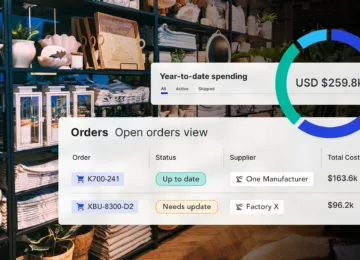You can now collaborate with your other supply chain partners on Anvyl
Production is a pivotal timeline in all supply chains. Many brands depend on the inputs and outputs of their production partners to accomplish their workflows. With the new collaboration feature on Anvyl, you can now give all partners engaged in production access to view orders, from manufacturing to inbound receipt, all in one place. You can grant specific individuals access to relevant order information on Anvyl, so together you can coordinate handoffs and share key documentation relative to each portion of the order workflow. All of this is now happening on Anvyl – your one place to go for production collaboration.
Give the freight forwarder responsible for transporting finished goods from your supplier’s facility to your warehouse visibility into orders so that they can be notified of any order delays that might impact their pick up schedule. Or, grant the individuals at your warehouse receiving your shipment of goods visibility into the order and shipment timeline so they know when to expect those goods to arrive.
To add a collaborator to an order, head to the top-right hand corner of the order detail page and click the collaborators modal to open. From here, enter the name, email address, and category of the person you’d like to invite. You can also add an optional message to be included in the invite email. Clicking send will notify the user via email that they’ve been invited to collaborate with you on that order.
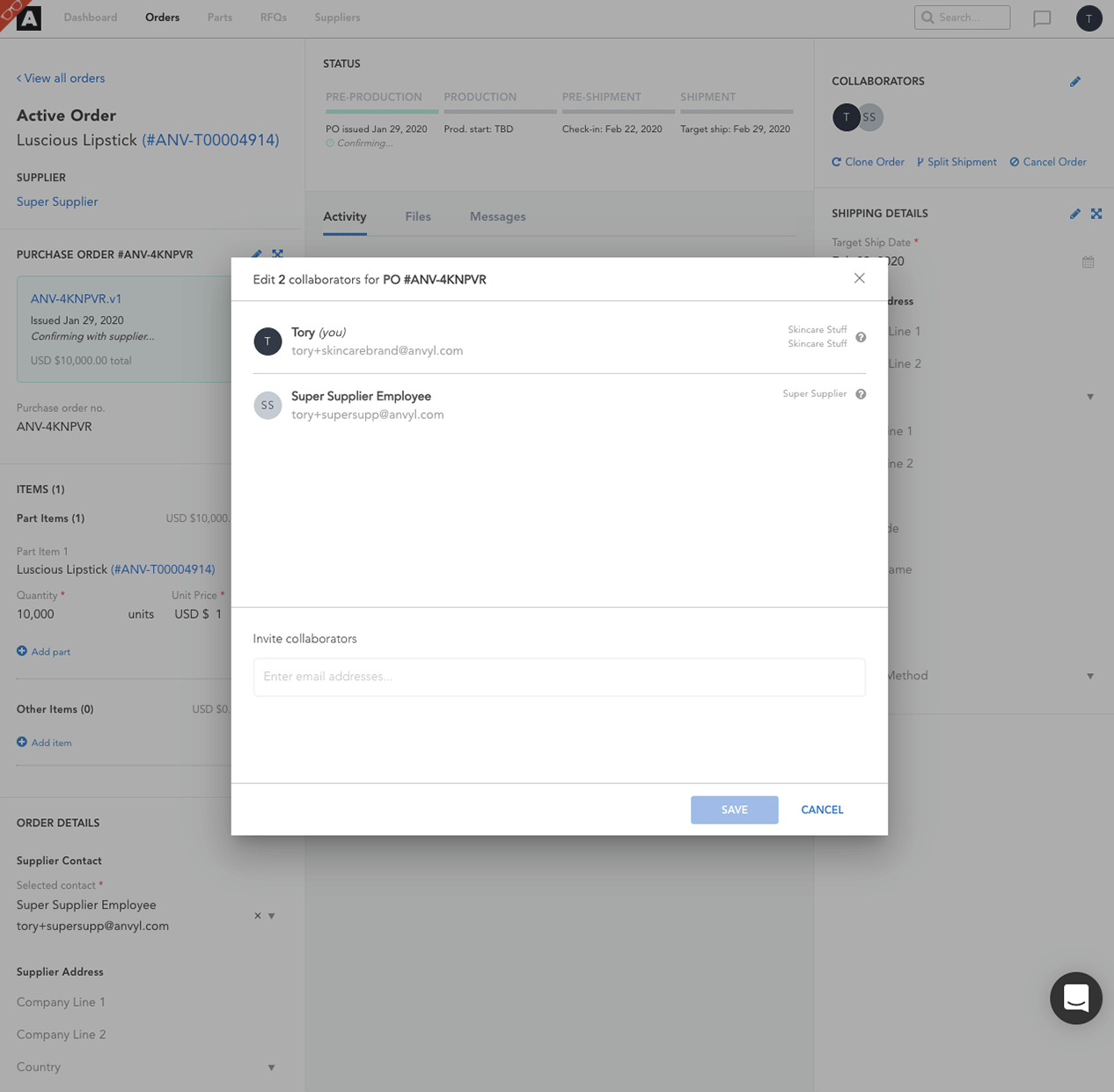
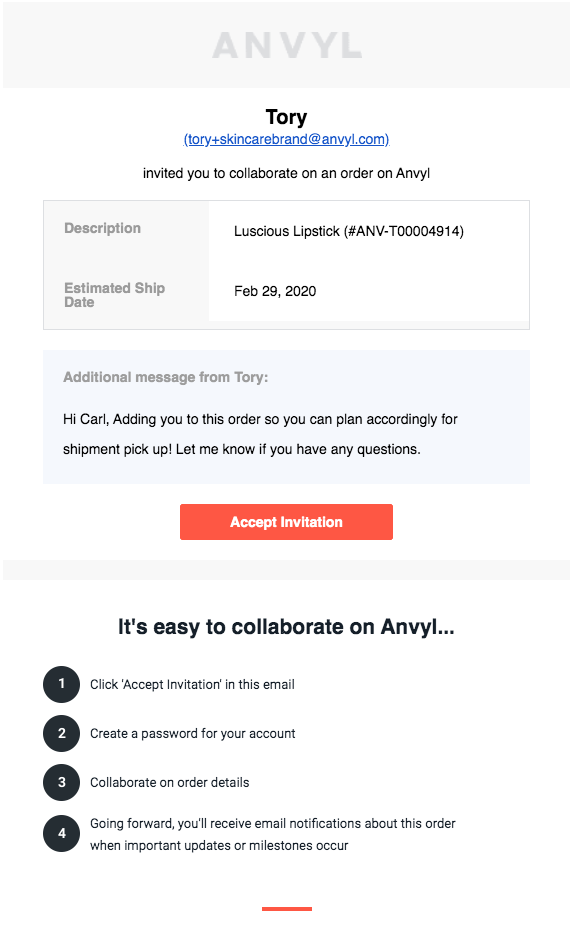
Your collaborator will need to create a password one time to set up their Anvyl account. After that, they’ll be able to view all information about that order and can use Anvyl as a place to upload any files and messages that may be pertinent.
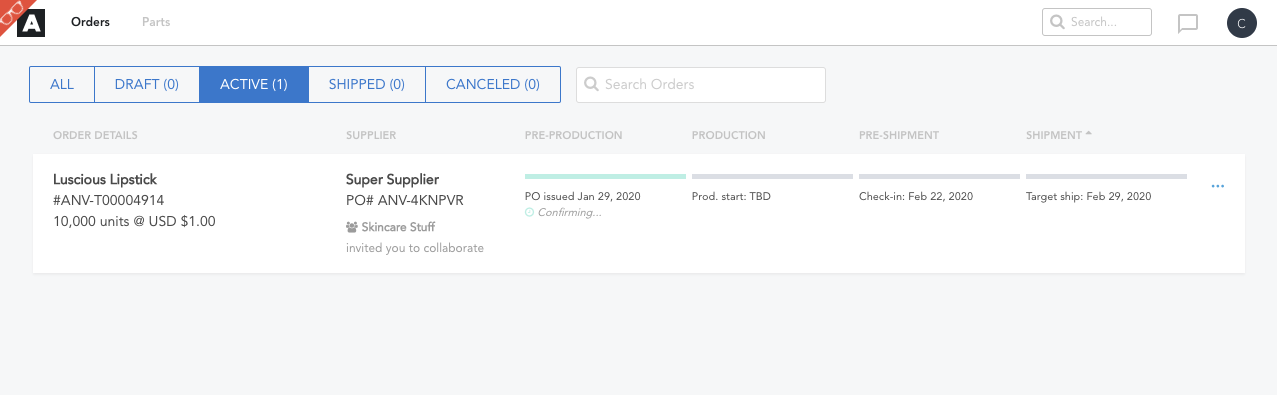
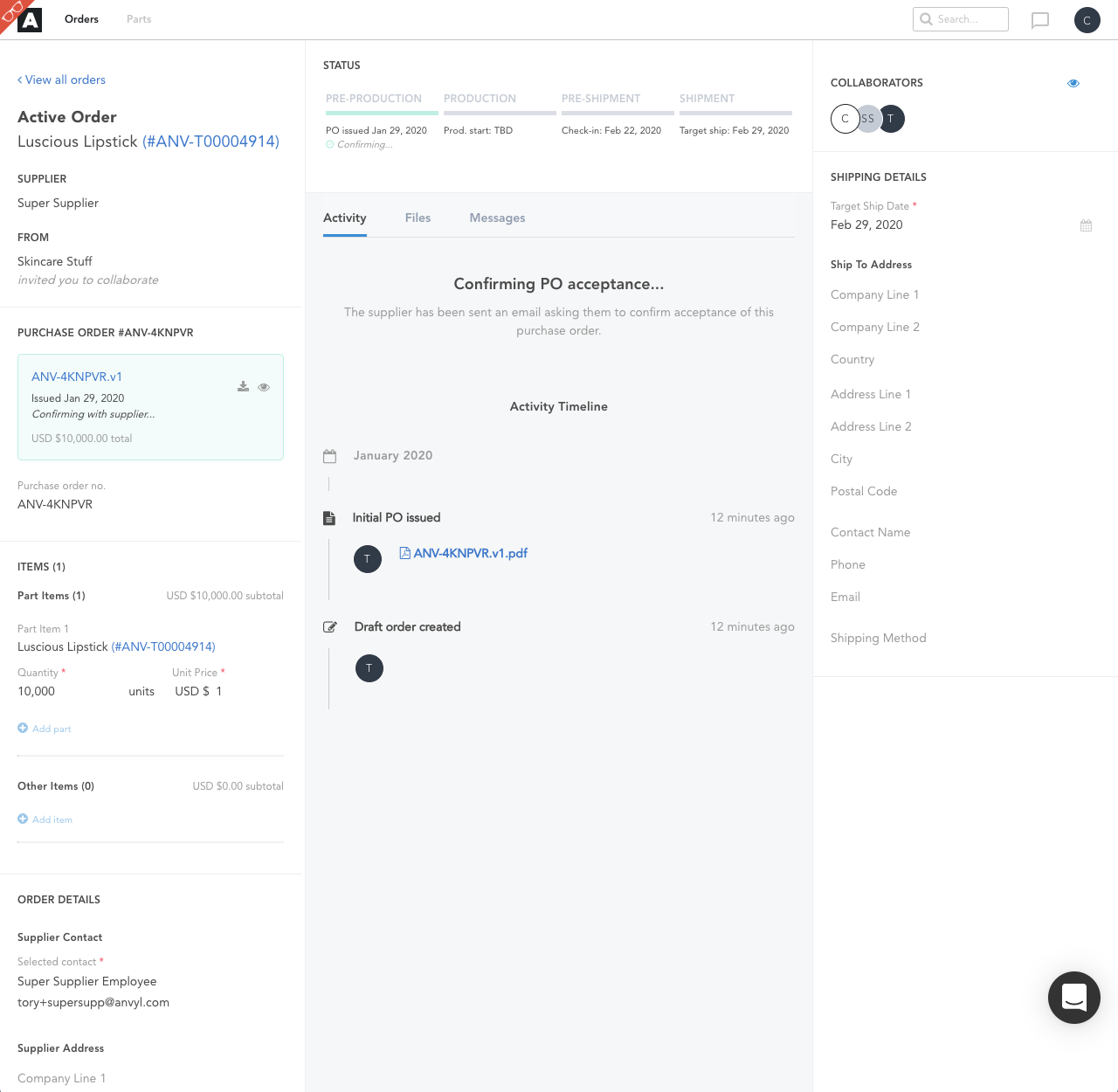
To remove a collaborator, simply invoke the collaborators modal again, find the collaborator in question that you’d like to remove, and click the remove option next to their name. This will revoke that user’s access to that order without notifying them of the change.
If you are already an Anvyl customer, these features should be available right on your new dashboard now. To learn more about Anvyl, please request a brief consultation.